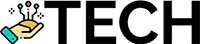Level Up Your SEO Strategy with the Ahrefs Domain Rating Checker
Ahrefs Domain Rating Checker
How to Use the Ahrefs Domain Rating Checker
In today's digital world, SEO and domain authority play a critical role in helping businesses with increasing their product visibility. To assist in this process, Ahrefs Domain Rating Checker (DR Checker) is a fantastic tool that can help any business stay on top of their domains and page rankings. This article will guide you through the basics of how to use the DR Checker as well as provide some more advanced techniques to help maximize your use of the tool.
Identifying Your Domain
The first step to using Ahrefs DR Checker is to identify your domain. The DR Checker allows you to enter a full domain name or URL so that it can then tell you the current domain rating. The domain rating is a score that Ahrefs assigns to domains based on the strength of their backlinks. This score is useful for understanding how well your website is performing compared to other websites in your industry.
Analyzing Your Domain
Once you have identified your domain, you can then use the DR Checker to analyze it further. You can view the Domain Rating score as well as the page rating for individual pages, which help to give you insight into which areas of your website are performing the best. You can also view the top-level domain statistics such as the number of backlinks, referring domains, and referring IPs. Finally, you can look at the list of anchor texts associated with the backlinks to gain insight into what content is being associated with your domain.
Getting Insights Into Competitors' Domains
Ahrefs DR Checker also provides useful insights into competitors' domains. You can use the tool to analyze competitors' domain ratings and compare it against yours. This can help you understand which areas are performing better for them and how you can improve your own website to close the gap. You can also view their page-level metrics to get more detailed data on which keywords they're targeting and how strong their page rankings are on specific topics.
Optimizing Your Domain
Once you have analyzed your domain and identified areas for improvement, you can then use the Ahrefs DR Checker to optimize your website for better search engine visibility. You can take advantage of the Referring Domains section to identify which websites are linking to your domain and what anchor text they're using. This can help you create content tailored to their specific needs in order to get more backlinks. You can also use the tool to identify areas where you may need to improve your domain's page rating by working on the on-page SEO elements of your website.
In Summary
Ahrefs Domain Rating Checker is a powerful tool that can help you identify how well your website is performing, compare it to competitors, and optimize it for better search results. By using the tool to identify and analyze your domain, as well as look into competitors' domains, you can gain valuable insights into the current state of your domain as well as what you can do to improve it. This will help you drive more organic traffic and optimized results for your business.
What to Expect Next: Utilizing the insights gained from the Ahrefs Domain Rating Checker, you can now take steps to improve your domain rankings and visibility on search engines. As you implement changes, make sure to continue to use the DR Checker to measure your improvements and assess what further modifications may be beneficial. With the help of the Ahrefs DR Checker, you can stay one step ahead of the competition and ensure that your website continues to rank well.